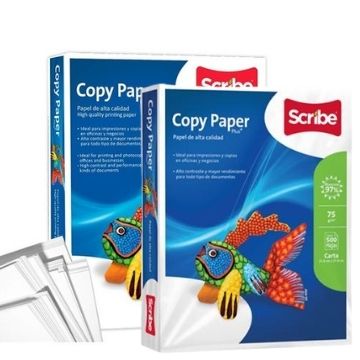1. Search for a product

- Select color/quantity
- Click 'Add to cart' if you wish to continue shopping for other products.
To see the contents of your cart, click the cart icon on the top-right corner of the website:
2. Shopping Cart

The cart page shows a list of products you want to purchase. On this page you can modify quantities or remove products from your shopping cart. You can also view the overall subtotal for all the products in your cart. GST is calculated in the checkout page. Once you are on this page and you've finished shopping, you can then move on to the checkout section to finalize your order.
3. Checkout

The checkout section is where you will enter your information such as your email, mailing address, etc. You will also need to choose whether you will have the items delivered to you or if you will pick them up in the store yourself. You will also select a payment method: deposit at bank or pay at store. It is vital that you ensure the information you enter in this section is accurate as we will use it during the confirmation process. Your order is fully submitted when you click on the "Complete Order" button.
4. Confirmation / Delivery / Pickup
Wait for our confirmations via email and phone calls. We will use the information you entered into the checkout section to send you a confirmation email and you should also expect a phone call from us.
Store Pickup. If you choose store pickup, your order will be ready within 2 hours. If you place your order after 4pm or when we are closed, it will be ready by 10am on the next business day.
Delivery. Deliveries are made to local businesses the same day within 1 hour during normal business hours.
Payment. Payment must be made before an order can be shipped or delivered. If you have a credit account with us, the order will be placed in your account and no immediate payment is required. For all other orders, payment must be made either in store or through your bank. An eCommerce associate will send you the payment information after you confirm your order.